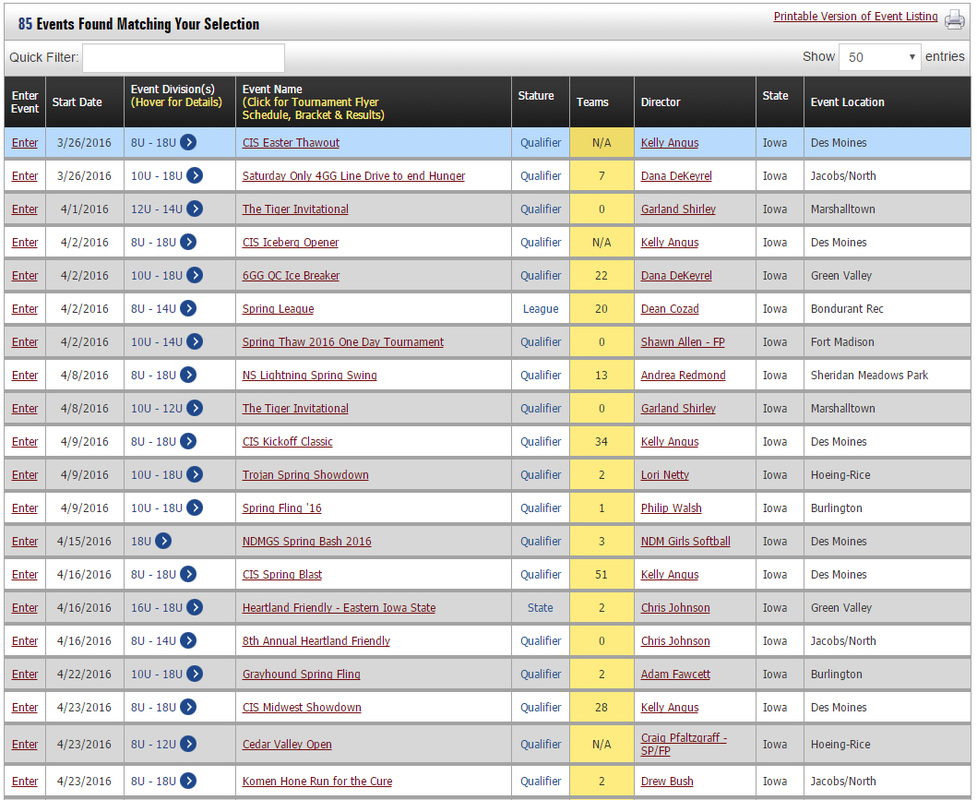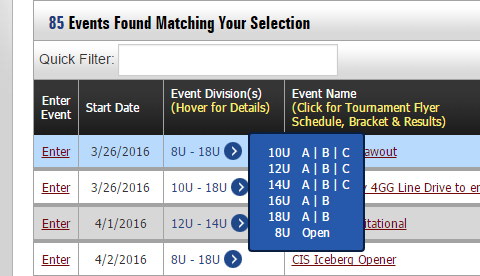Single Event Functionality
Single Event Functionality
Search Results
With the new search feature and Event Grouping, how the results are displayed are significantly different. Many features have changed and some of the organizational structure is different. Here is a look at the Search Results.
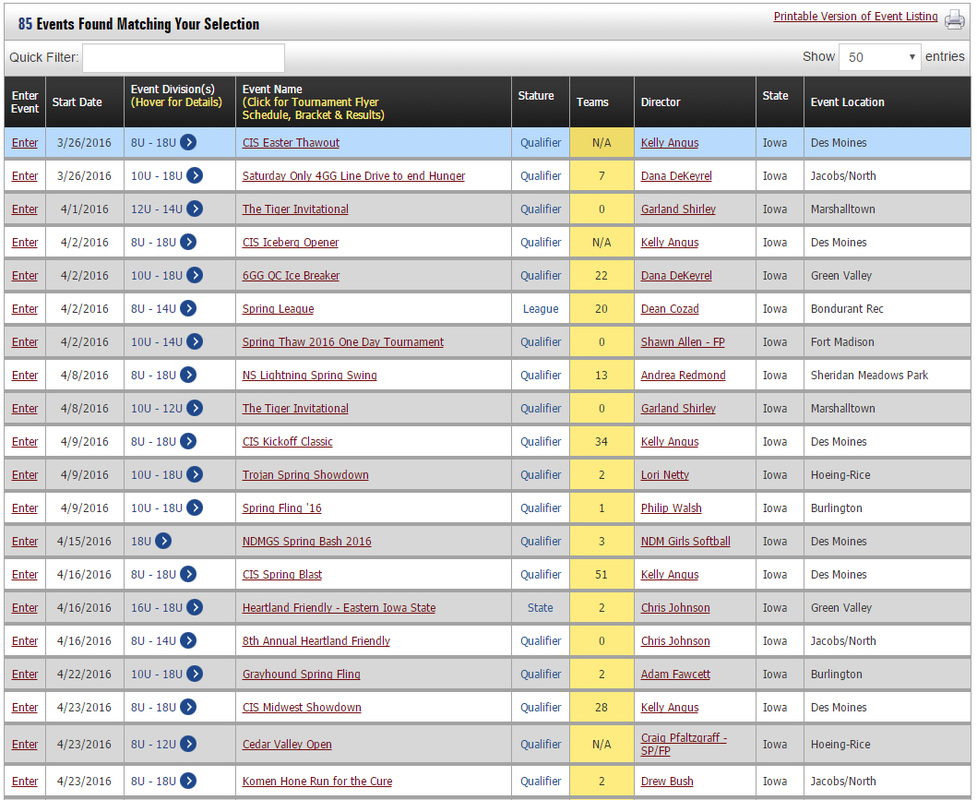
Here are some of the changes:
- Event Divisions
- Because this is not an Event Search Result, the results will show grouped. The Blue Arrow will trigger a pop-up box (example on the right) that will display all of the ages and divisions that are offered in an event.
|
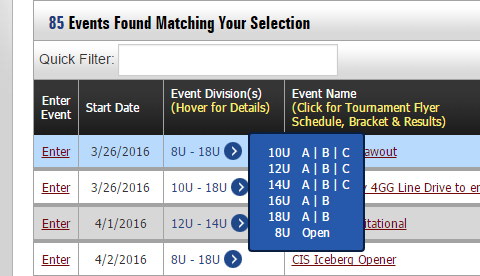 |
- Event Landing Page
- The Event Landing Page can be reached by clicking on the Event Name. What is in this column will be populated by what you choose to input on the Grouping Section or edit on Event Editor.
- Teams
- This count will be for the entire tournaments.
- It is calculated based on the Look Who's Coming & Teams Entered Count Protocol that you choose (go to Single Event Functionality) to determine how entries are counted.
- Director to access Director Information
- This is Primary Event Director
- State
- Event Locaton
- This is the data that you populated on the Grouping Section or updated on Event Editor.